Laravel is written in the way you can easily track the bug by the error or expection thrown by the laravel. Laravel containas the facility of logging. It logs every thing that happens. It stores this log data in the file name larvel.log. Laravel.log file can be found in the storage/logs folder of your laravel project. Most problem will be solving in laravel if you able to understand the logged data.
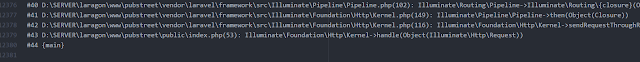 |
| Laravel log file |
One thing that make us to use the external debuggers is run time data. Limitation of laravel's log is that it can not log the run time uninterpreted data, or at least i don't found the way to do so.
In this case we have two choise
1. we use the laravel's log driver and find the clever way to log the data of our interest.
2. We can use external debuggers like clockwork, laravel-debugger etc.
The reason i need to find package like this
In the project puberstreet.com i had to use the polymorphic relation for likes. I was stuck in a problem where every thing was going right, when user click on the like it was attaching the like row for that user and that particular post with the correct model name Article. But when i show the likes count for that particular post it return 0.
To solve this again i used dd method with the static data it returned data what i wanted.
So there was no problem in any process and still there was a problem. So next i tried to debug the laravel's mysql query that was fired, and in back i got the compiled query like this
SELECT * FROM `likes` WHERE `likes`.`likable_id` = ? and `likes`.`likable_id` IS not NULL and `likes`.`likeable_type` = ?
This is the exact compiled query what i want. But what was going wrong was
SELECT * FROM `likes` WHERE `likes`.`likable_id` = '4' and `likes`.`likable_id` IS not NULL and `likes`.`likeable_type` = 'Article'
 |
| Clockwork with chrome plugin |
If have used the polymorphic relation you know that likeable_type uses the exact name of the Model for which your creating the record.
In my project because of certain name spacing difference likable_type was 'App\Article'. Here Missing 'App\' was issue for me which was giving me the false result.
It gives lot more information than just query. I will prefer to use it during development phase.
There are many debuggers available for laravel debugging but i prefer clockwork. Here you can find
very small comparison of this debuggers. I can't find more on the comparison.
Clockwork is opensource debugger. It is quite easy to setup the clockwork. Here is the link of the clockwork and as it is very easy to setup just follow the guide and you will done.
Comments
Post a Comment