golang has faciltity of cross compilation. So you can write a your application on any of supported platform and deploy it over any supported platform. So will go step by step from compilation to deployment of the project over ubuntu server ( linux server )
Requirements
1. Linux Server
I mostly use ubuntu but this also work with CentOs2. FTP/sFTP Upload Tool
For windows I will recommand winScp DownloadFor Mac I personlly use ftp uploader provided by the mozzila as firefox addon Download
3. SSH Tool
For windows i will recommand putty DownloadFor Mac I personally use FireSSH Download
Thats it.
Compile the project for the linux
(I am using the windows for this tutorial , but for mac the links are show where neccessary)
Run this command to compile the project
 |
| Set GOOS for cross Compilation (windows ) |
> set GOOS=linux
upper command will set the golang host architecture to linux
( this is temporary change so after reboot it will set the original host. GOOS defines the platform/ architactre for which the code will build)
> go build
This is the normal build command you use to generate the build of application
( you can also use the go install command. in that case your binary will generate in the bin folder, but for cross complation build command is recommaned by the golang team)
Upload the necessary files using the FTP/sFTP tool
Here nessarry files means the assets files and the binary of your project
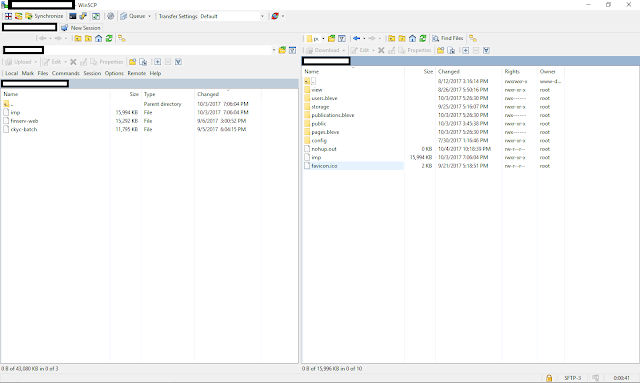 |
| Upload files using the winscp |
Use SSH client
replace add with your binary name
 |
| Running the application in background |
$ ./app
(here one problem is that as soon as you close your ssh client application will be terminated so use the step show below )
To make application running in background and make sure that it will not killed by hup run this command
$./app & > nohup.out
Hope you find it helpfull

Comments
Post a Comment